iPad Skin
Managing A Recovery
by Tony Taylor
Give your iPad a fresh new look! Our iPad skins (AKA GelaSkins) offer ultra-thin scratch protection and turn your iPad into a work of art that stands out in the crowd. We've been collaborating with artists to design incredible tech accessories since 2005.
- At less than half a millimetre thin, our iPad skins are easy to apply and remove cleanly
- Compatible with iPad Folios and Smart Keyboards
- With 3M Controltac™ technology your iPad is in good hands
- Custom designed for every iPad model so you're guaranteed a great fit
- Made in Toronto, Canada






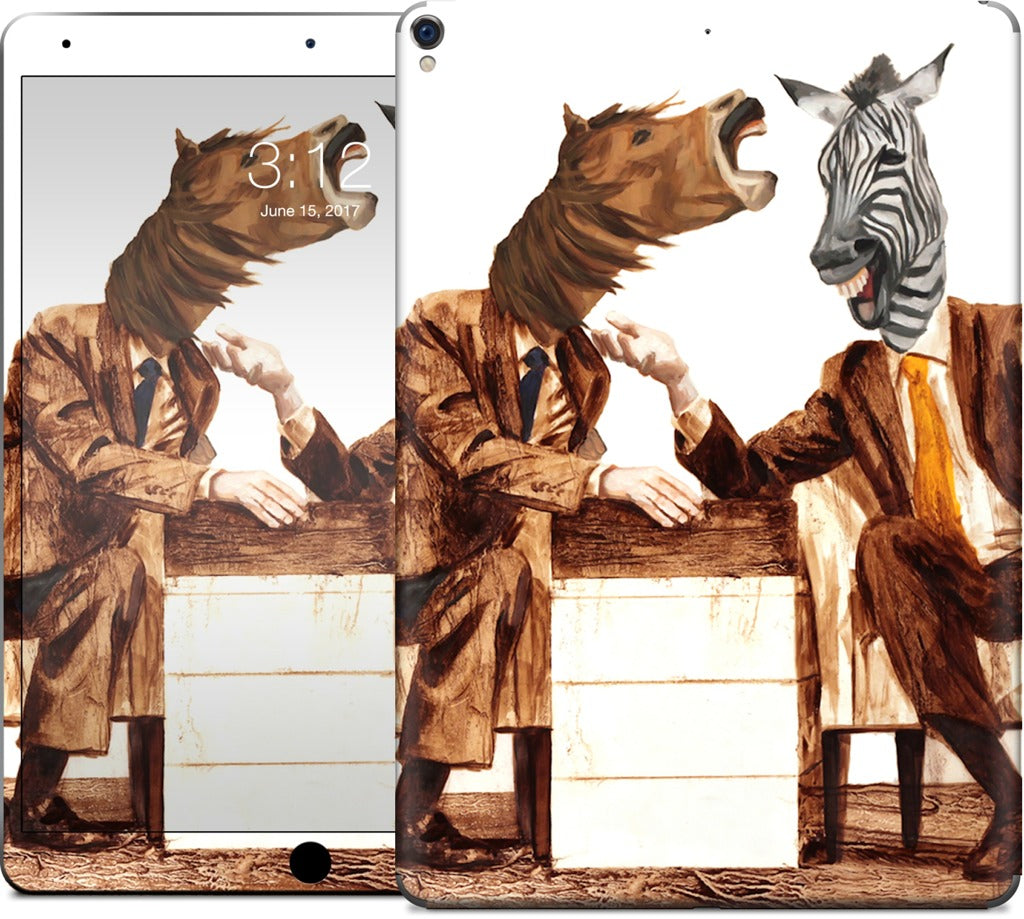





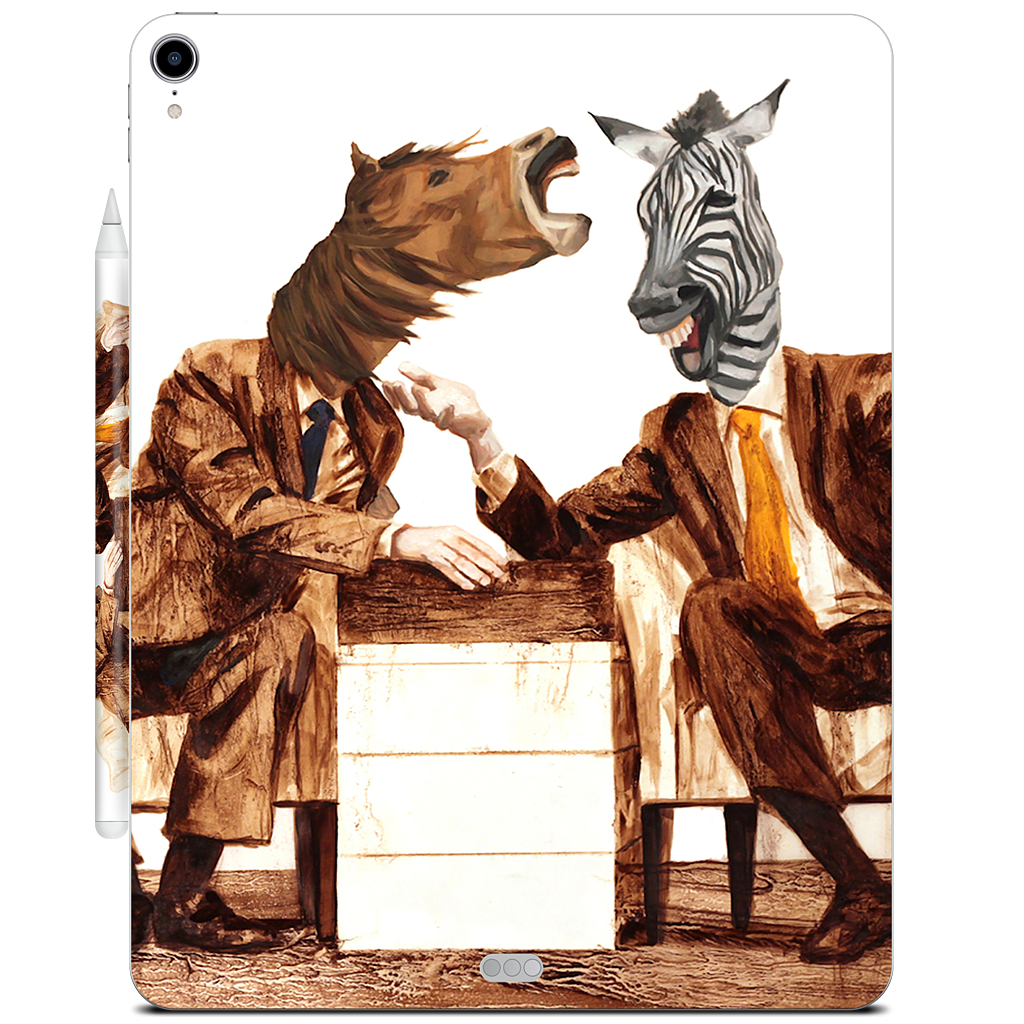
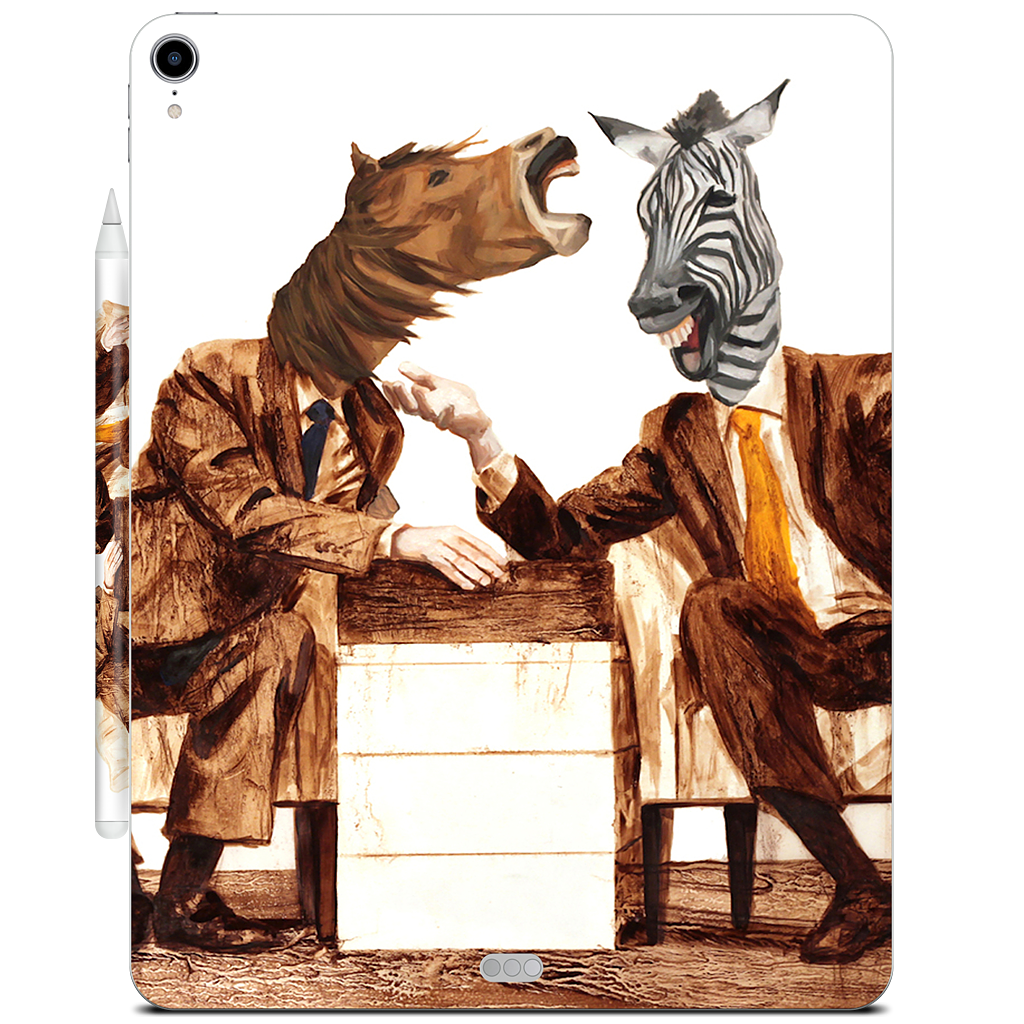
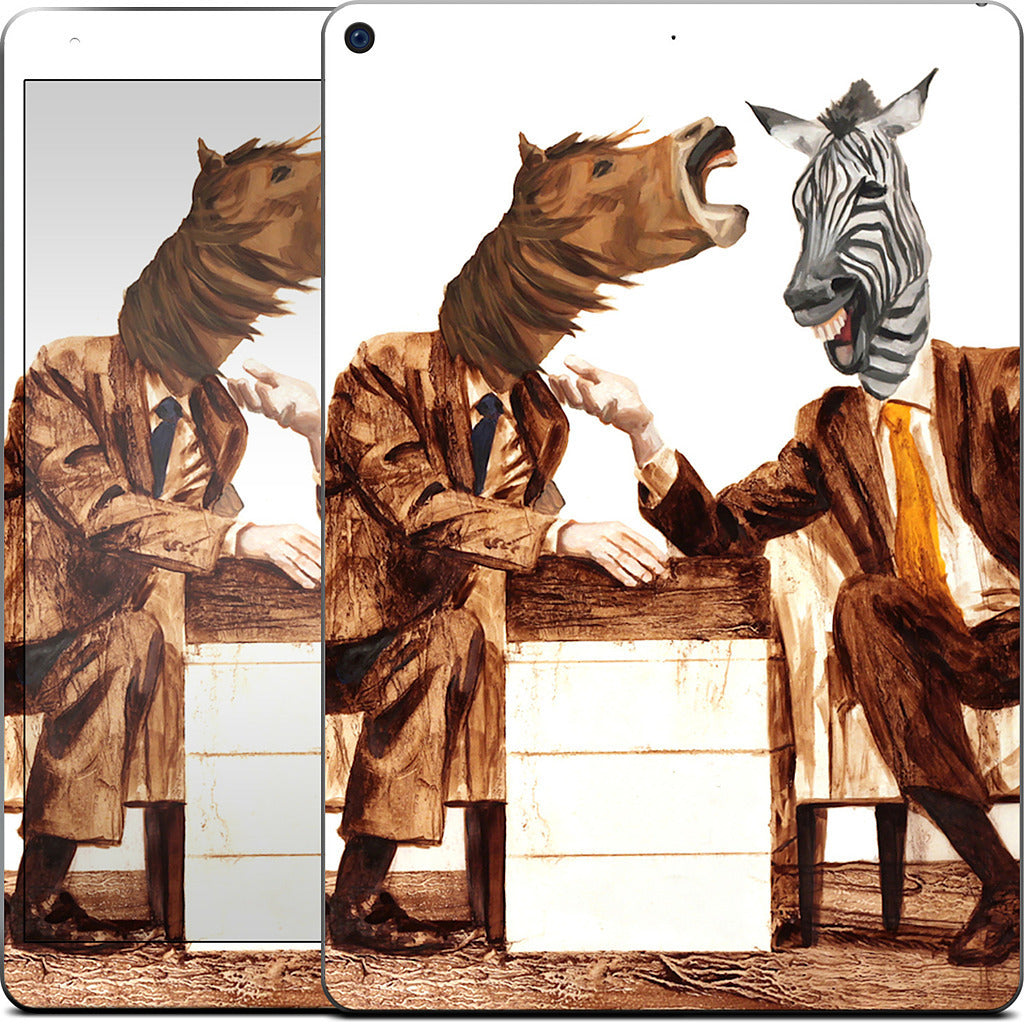

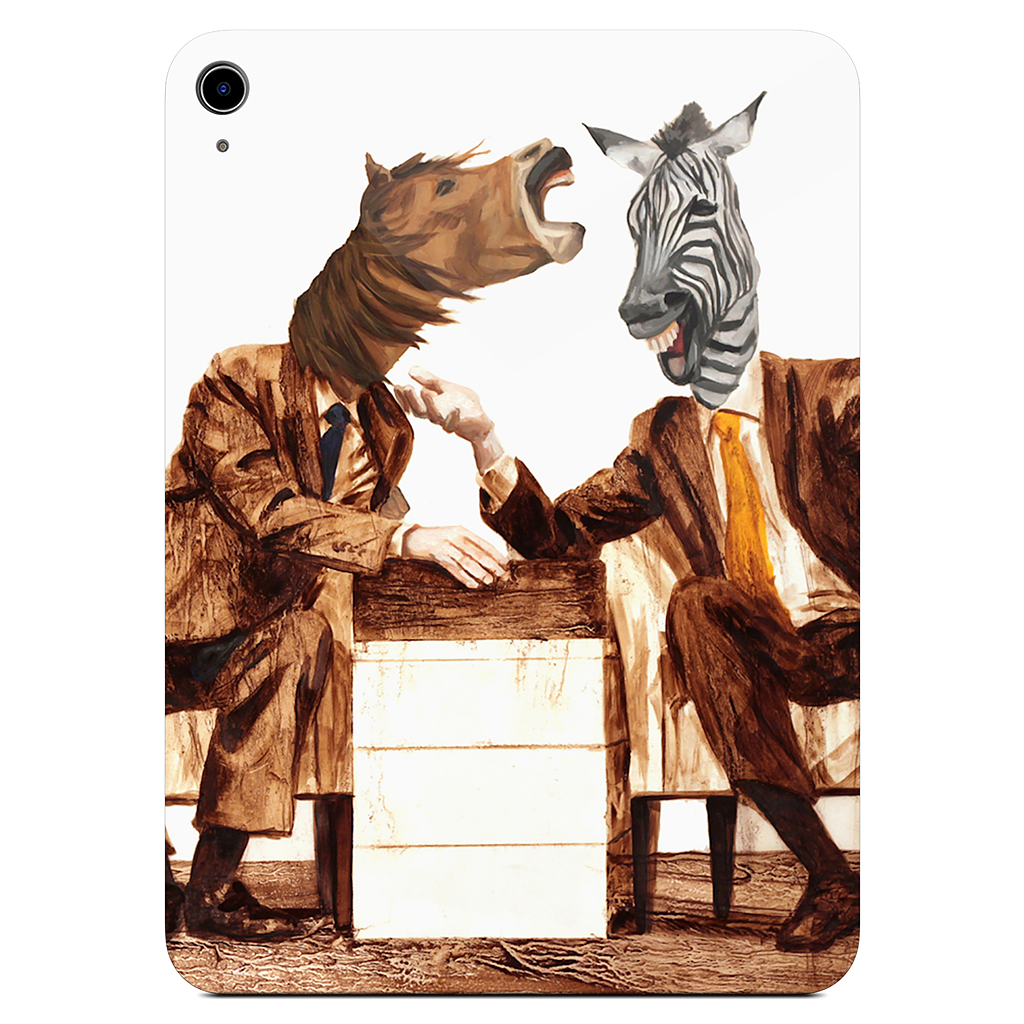
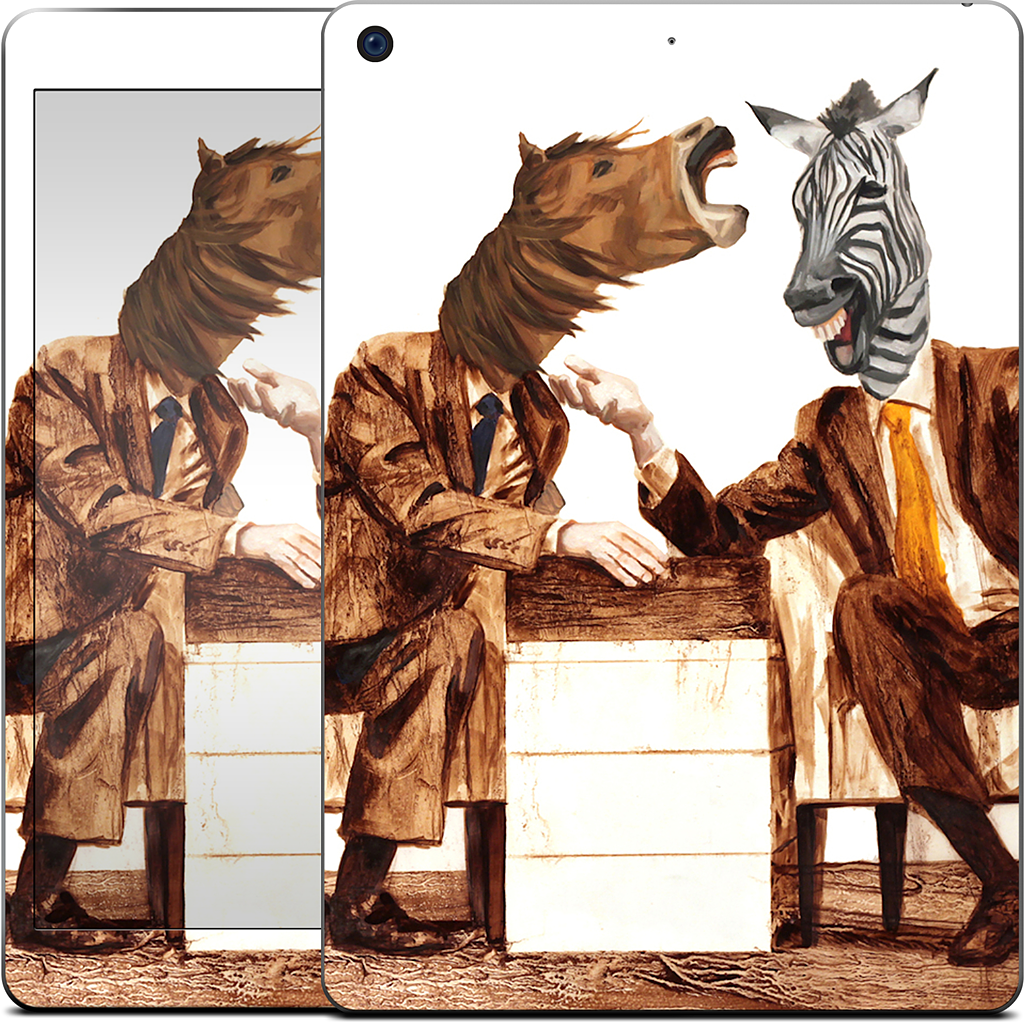




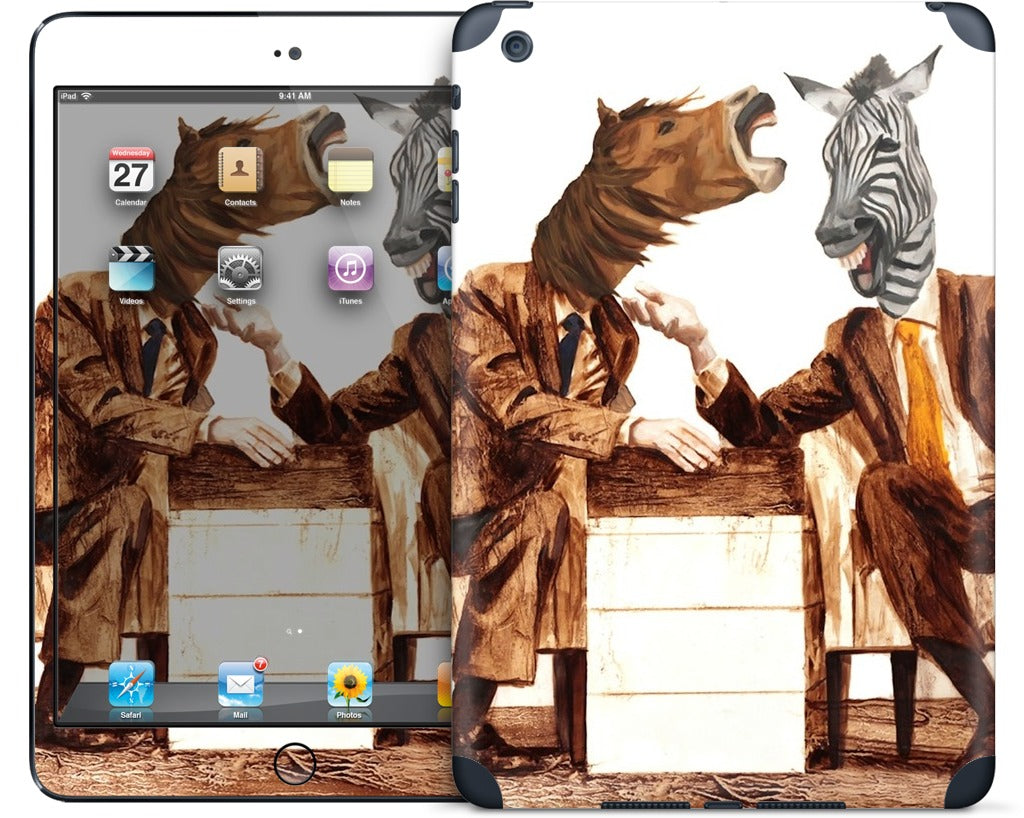
More art from Tony Taylor
- Choosing a selection results in a full page refresh.























