MacBook Skin
Bending Towards Light
by Ivy Jacobsen
Personalize and protect your MacBook with artwork sourced from independent artists around the world. GelaSkins offer ultra-thin yet tough protection from scratches and daily abuse combined with gallery-quality artwork reproduction.
- A precision fit for each MacBook
- Less than half a millimeter thin
- Easy to apply (www.gelaskins.com/howto)
- Clean, no-mess removal even after years of use
- 3M Controltac™ technology allows air to escape for bubble-free application
- We carefully print each order one at a time in Toronto, Canada





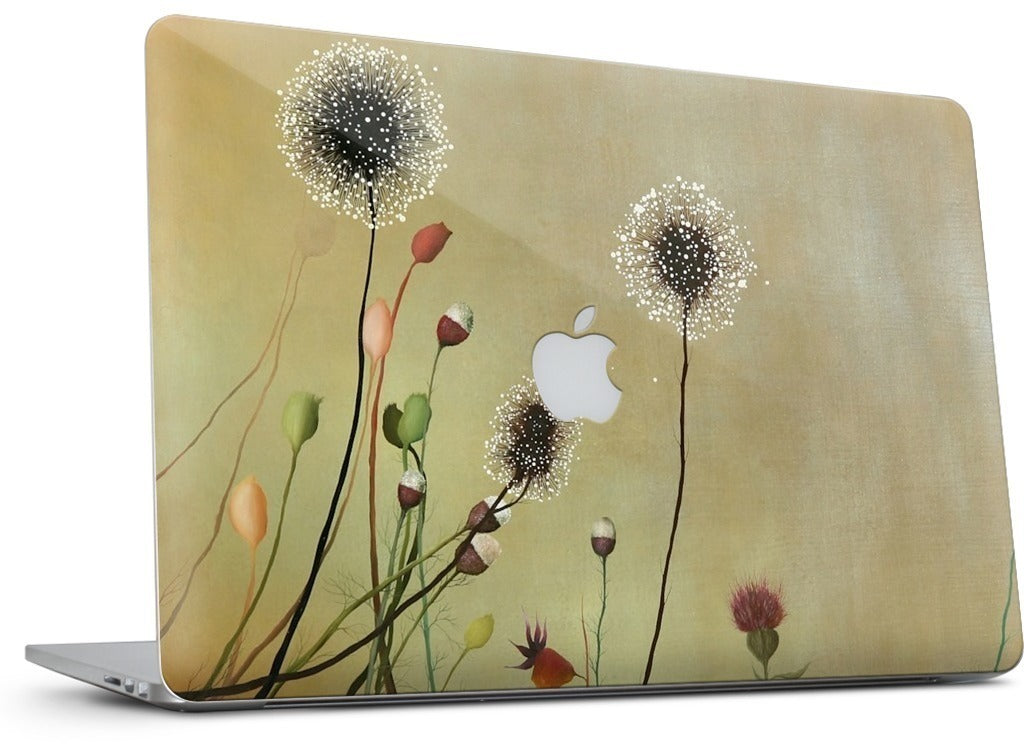






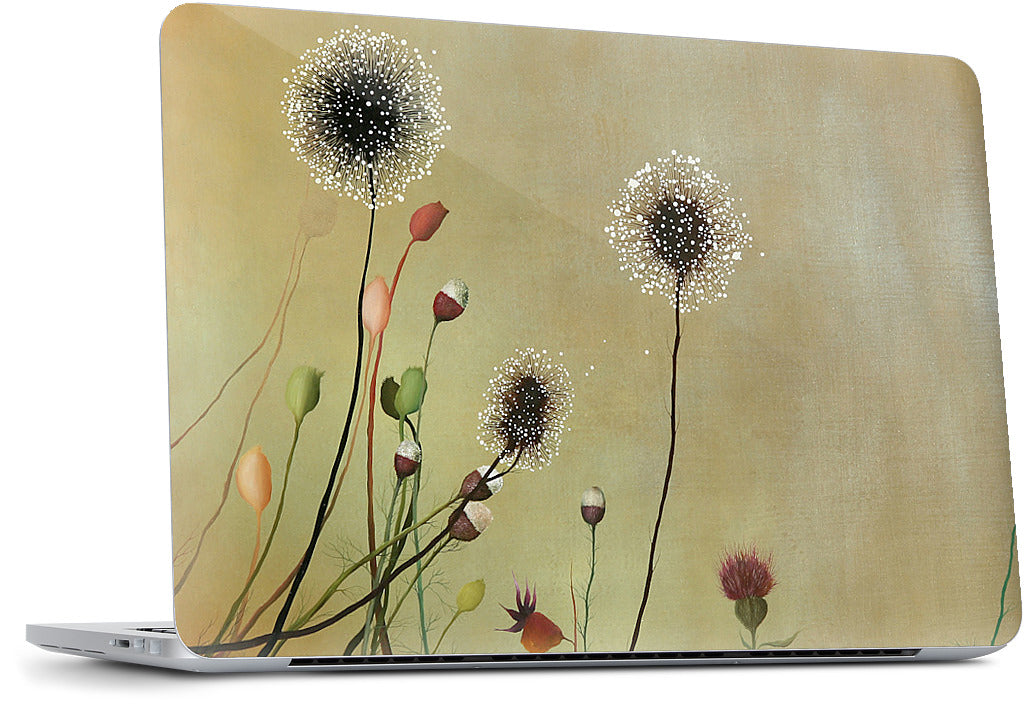
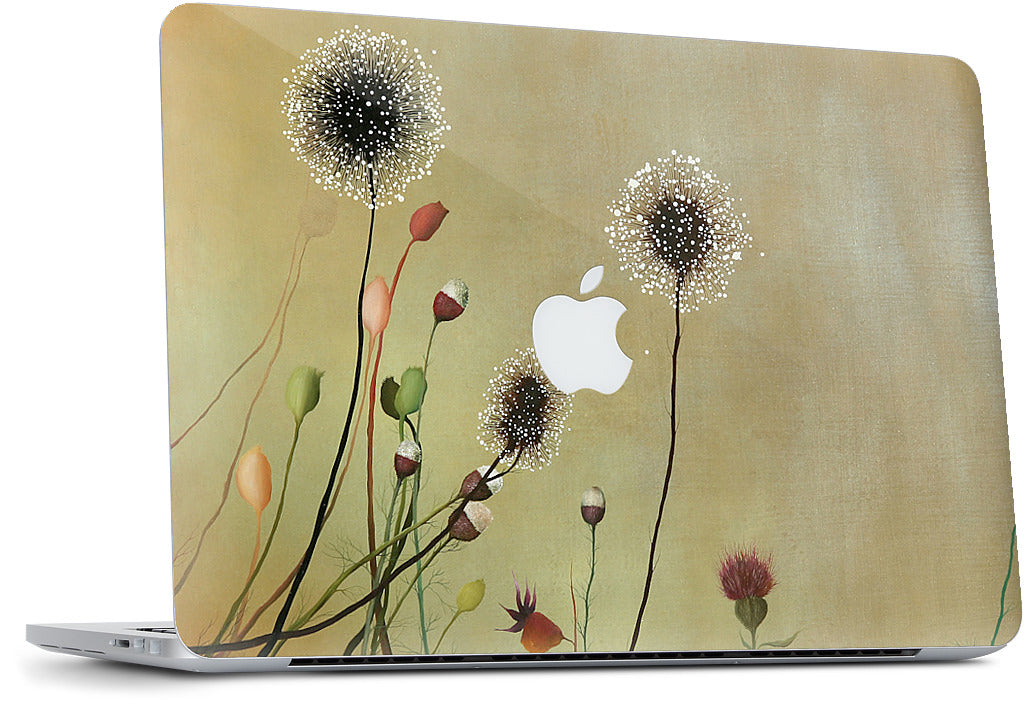
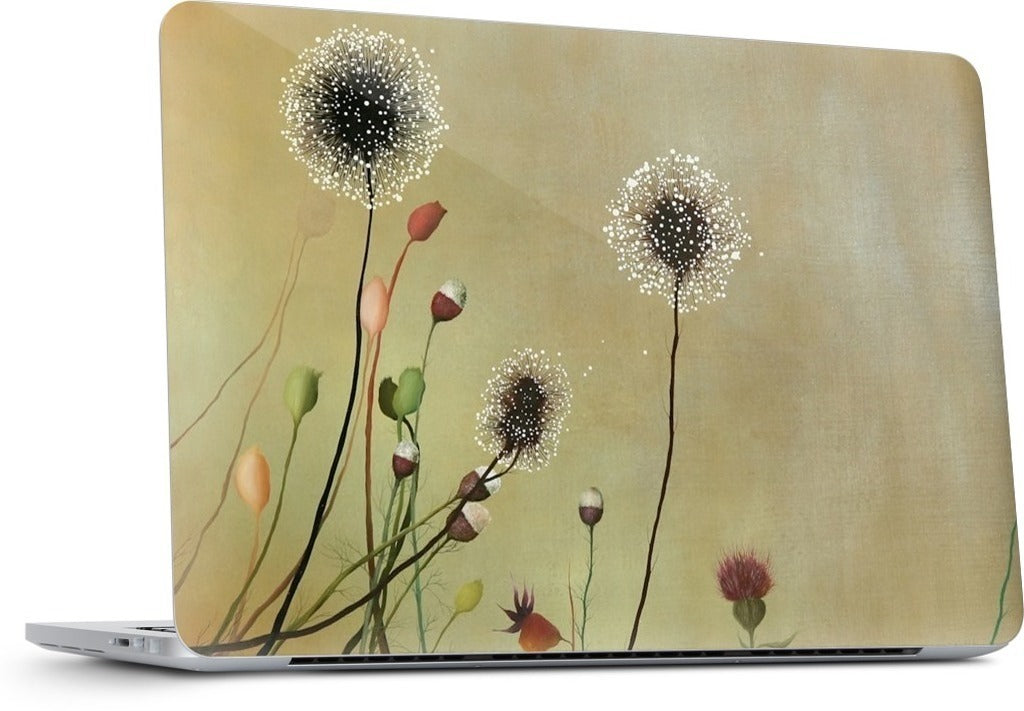
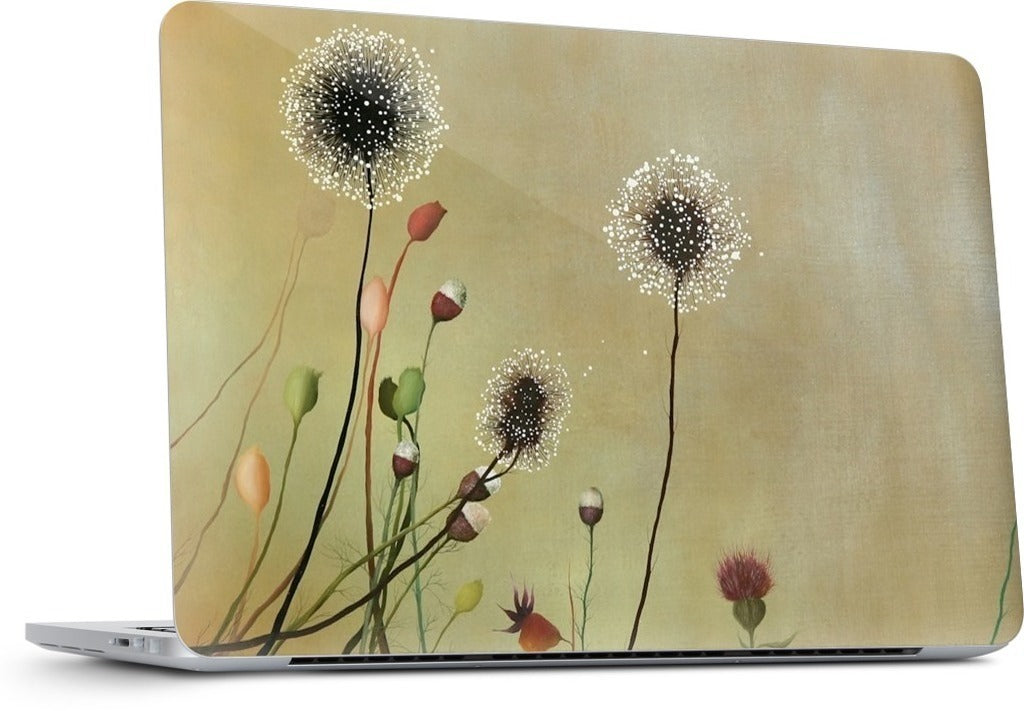
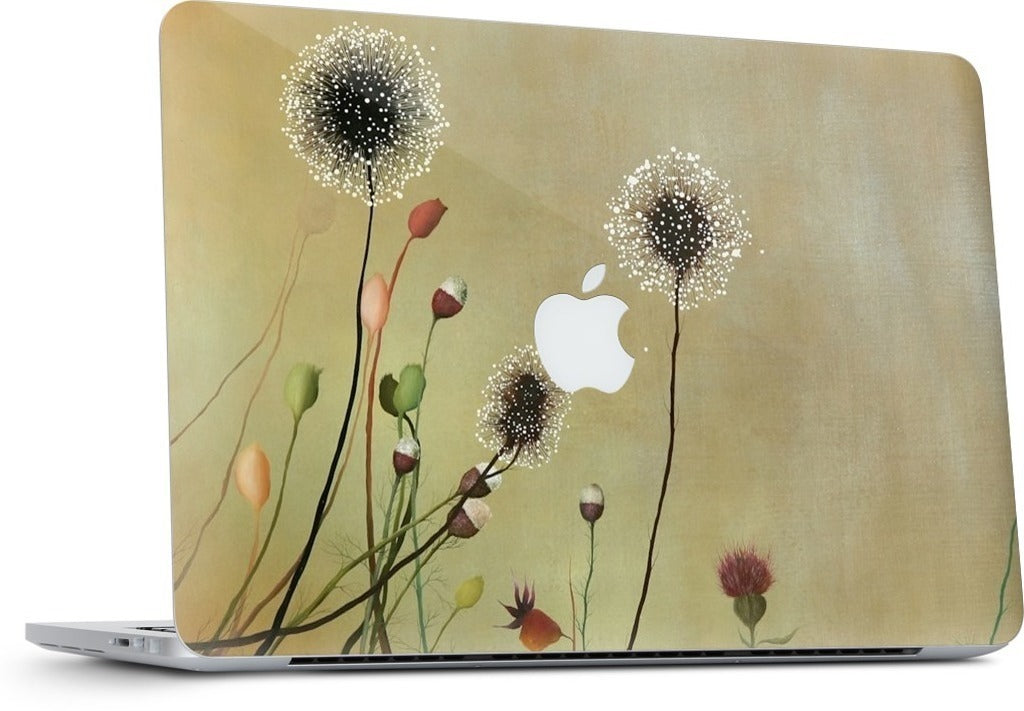
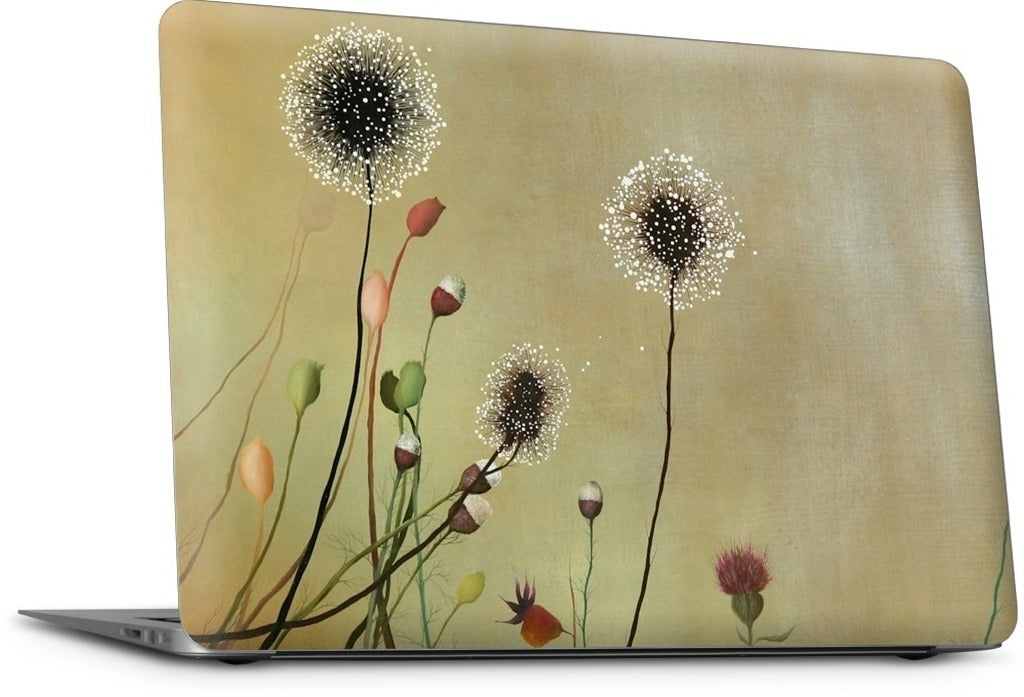
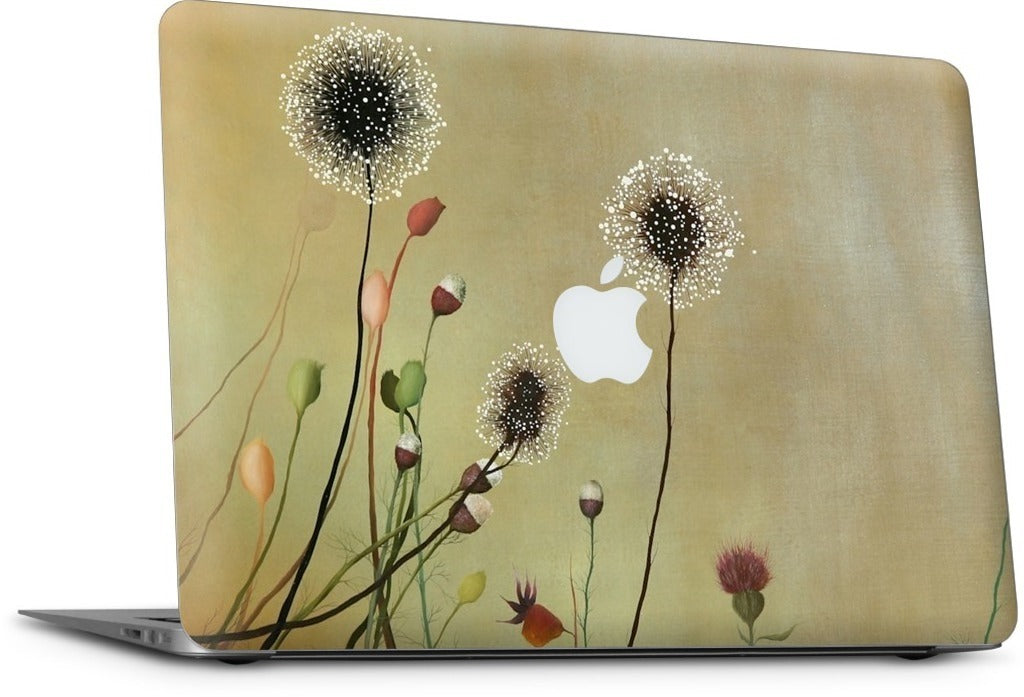



More art from Ivy Jacobsen
- Choosing a selection results in a full page refresh.
























